Note: You need to make sure that an SIM card is inserted to your iPhone during the iCloud DNS bypass process. Permanently Bypass iCloud Activation Lock on iPhone. If you decided to use the iCloud locked iPhone or iPad for a while, it's better to bypass iCloud Activation Lock permanently. You can follow the steps to continue. Tap Unlock with Passcode. If you've reset your iPhone or iPad (or locked it using Find My iPhone), you can side-step the Activation Lock by signing in with your own passcode now. If you purchased this iPhone or iPad from someone who left their Apple ID signed in, the previous owner will need to log in using their own Apple ID and password. 5: Bypass Activation Lock using DNS. You can bypass iCloud and regain some functionality of your iPhone or iPad by using DNS. This technique works by using your WiFi to get around the Apple security system. So you won't need a SIM card in your device to get this to work. You won't be using the operating system (iOS) on your device. This is Unlock iCloud Activation Lock Any iOS iPad/iPhone Without Apple ID/DNS/Wifi/Tool All Models Apple Devices iPad,iPod,iPhone 4,4s,5,5c,5s,SE,6,6 Plu.
Buying a second-hand from Amazon Trade In or eBay is much cheaper than the brand new one. However, the chance is high that you bought an iPhone with iCloud lock, which prevents you from accessing the iPhone unless you get your iPhone unlocked. Then, is it possible to unlock an iCloud locked iPhone?
iCloud Lock
iCloud Lock refers to an Activation Lock, which is designed to keep your device and your information safe in case your iPhone, iPad, iPod touch, or Apple Watch is ever lost or stolen. Activation Lock is automatically enabled as soon as you turn on Find My iPhone. You almost can do nothing with an iCloud locked iPhone, can not activate it with a different account, can not erase the device without entering the correct Apple ID and password.
Although Activation Lock is an effective anti-theft measure, not all iCloud locked phones are stolen, of course. Occasionally a seller might forget to remove the iCloud lock on the device before selling it. As such, you can't get around it unless you were the original owner of the phone who put the Activation Lock in place.
Check whether your iPhone is locked on iCloud:
As soon as you turn on your device and see one of the following screens, you should instantly check if the iPhone is locked with an activation lock.
Chperm. If you turn on your device and see one of these screens, you should instantly ask for help from the previous owner.
If you see the Activation Lock screen, the device is still linked to the previous owner's account.
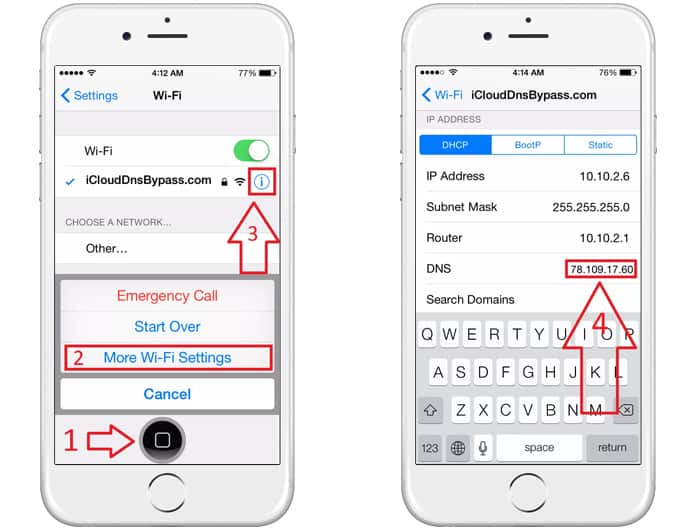
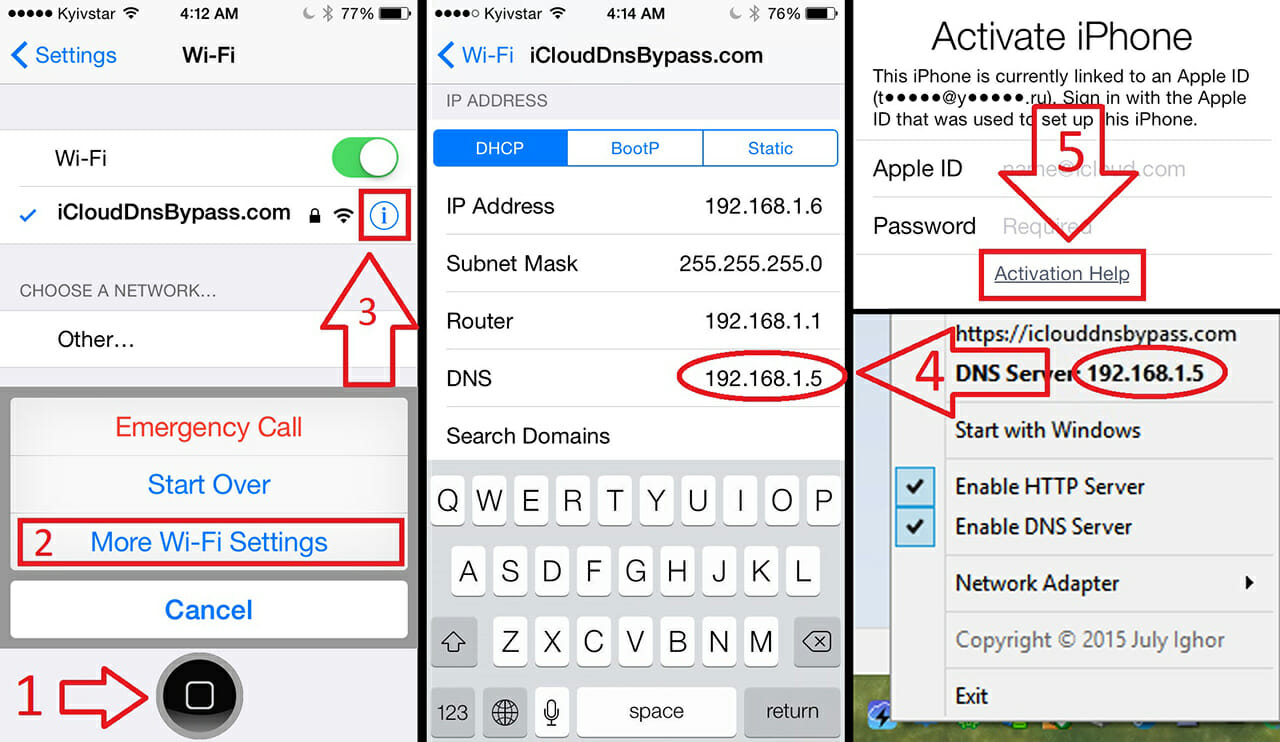
If the passcode lock screen or the Home screen appears, the device hasn't been erased.
How to unlock iCloud locked iPhone?
Ask the previous owner for help!
If you can contact the seller or the previous user, Hand the device back to the seller and ask them to enter their password. If the previwous owner isn't present, they can also unlock the iCloud lock on the iPhone.
- Sign in to iCloud.com with their Apple ID.
- Go to Find My iPhone.
- Select the device from 'All Devices' at the top of the screen.
- Click Erase iPhone or other device.
- Now just click on Remove from Account.
Once the iPhone is removed from the previous owner account, restart the iPhone to begin the setup process.
Remove iCloud activation lock with DNS:
Maybe that you forgot your iCloud password and not being able to activate your iPhone. iPhone or iPad DNS Bypass is a popular solution for iCloud locked devices. Read on how-to steps:
- Turn on or restart your device.
- Go through the setup process, select your country and language.
- Tap on Wi-Fi settings, Click the small 'i' letter next to your WiFi local name.
- You need to disconnect to the WIFI network. Just tap on ‘i' symbol, go to the connection settings and select 'Forget this Network'.
- Then, click 'i' symble, and enter new DNS server IP address. Here are the servers addresses that matches your location below:
- USA: 104.154.51.7
- Europe: 104.155.28.90
- Asia: 104.155.220.58
- Australia and Oceania: 35.189.47.23
- Other continents: 78.100.17.60
- After entering DNS IP address, tap on 'Back >' at the top left of the screen.
- Tap 'Activation Help'.
- Once the activation is bypassed, you'll receive a message that tells you 'You have successfully connected to my Server.'
- Scroll down the page, go to the Menu and set up your apps, music, internet, camera, etc.
Note: If you don't see the 'i' symbole beside WiFi network, press Home button > More Wi-Fi Settings to check it.
If the above DNS server bypass iCloud Activation method could not unlock your iPhone, you can try an alternative solution – iMyFone LockWiper.
How to unlock iCloud locked iPhone with LockWiper?
iMyFone LockWiper, which enables you to remove Apple ID from iPhone/iPad/iPod touch without password whenever you are facing such problems. In case you forgot your iCloud activation password, or just got a sedond-hand iphone associated with the previous owner's account, this LockWiper software could be your effective solution that deserves a try!
Unlock Ipad Icloud Activation Lock
Features of iCloud Unlock Tool
- Bypass iCloud Activation Lock from any activated iPhone without password.
- Remove any screen lock, including 4 or 6 digit pins, facial IDs, and Touch IDs.
- Access all the iCloud & Apple ID features and functions after the removal.
- Change your Apple ID/iCloud ID, or create a new one.
- Support all iPhone, iPad and iPod touch with all iOS versions.
Ipad Icloud Unlock Service
Steps to unlock iCloud locked iPhone by using LockWiper
- Download and install iMyFone LockWiper on your computer. Launch the program and select 'Unlock Apple ID' mode from the home interface.
- Connect your iPhone to computer and trust the connection. Click 'Start to Unlock'.
- LockWiper will immediately unlock your device, which will take a few seconds.
- When it's done, the previous Apple ID and iCloud account will be removed from iPhone. You can now use new Apple ID and enjoy all the features on iPhone. LockWiper's free trial allows you to check whether your device is supported. Why not click the buttons below to download for trial.
Please note that, if Find My iPhone is enabled, you'll need to reset all settings on your device first. LockWiper starts unlocking when your device restarts.
